We put our heads together, asked all the great audio gods for advice, and even studied books to put together this great selection of questions and answers. We hope that all your questions will be answered and you will have the perfect solution for your elysia product.
The discrete class-A technology describes how the analog amplifiers are constructed. In contrast to Integrated Circuits (IC’s) the circuits are built from single transistors. The class-A mode ensures that a current always flows through the transistor and thus avoids transition distortions.
Yes, our true stereo devices can also be operated with one mono signal. Two separate individual signals are not possible. (Only possible with dual mono devices – alpha compressor, museq, mpressor, karacter, nvelope)
The input of our devices is designed to be symmetrical, the output is unsymmetrical for sound reasons.
With the alpha compressor, museq and mpressor, we recommend leaving 0.5 U distance between the devices.
No, when plugging the cable, the input is activated.
Yes, but only with the alpha compressor, museq and mpressor 19″ rack
We will go into detail on this topic in our blog post.
This is probably the question you ask yourself when you see our selection of audio compressors. To make this decision a little easier, we have created an overview in our blog post, with detailed information on all devices.
This depends on the device: Our 1U rack devices can be operated at 115V-230V, the elysia qube series at 100V-230V and with the alpha compressor, museq and mpressor the mains voltage can be read at the back under the mains filter.
No fuse needs to be replaced when changing from 115V to 230V. With the alpha compressor, museq and mpressor, the fuse value can be found on the back of the device or in the instructions.
We use a uniform fuse dimension of 5mm x 20mm.
Those who have the choice are in agony. For the 1U, qube and 500 series modules, we use the identical boards. Feel free to use our blog post here to find the best format for you.
All parts that the customer can exchange himself can also be shipped by us to the customer. Contact our support for more information.
No, within the 24 months warranty. In addition, we will always find a accommodating solution for you.
This is possible in any case, please contact our support.
For each of our devices, there is also detailed instructions in digital form in our download area.
The recall sheets can be downloaded free of charge for each product on our website.
At short distances, you have no problems with unbalanced cabling.
We’ve all been in the situation that something just didn’t work after we unpacked and connected new gear. Our devices are tested and listened to several times before shipping out to our customers. Here are a few tips if the device still doesn’t work after your purchase of your new elysia product. Klick or Tab on the questions to see the answer.
This can have several causes. Check the following parameters and proceed step by step:
If your device doesn’t turn on or the elysia logo doesn’t light up, there may be something wrong with your power connection. Please follow these steps:
Since it is an analog device, the synchronization is not always 100% guaranteed due to tolerance. We match our potentiometers to keep these tolerances as low as possible.
Another advice is to change the cables of the outputs of the elysia device (the error remains on the same side – cabling defective, error moves to the other side – contact support)
Check the level on the way in to the device. You can find tips on gain staging or the best level to use for analog outboard gear in our blog post article.
Move the potentiometer several times quickly left and right, at last you can use Kontakt60 (contact spray)
If you want to phone us or write us an e-mail please consider our office hours. We’re here for you from Monday through Friday, 9am – 5pm CET.
We’re located in North-Rhine Westphalia Germany and provide a Customer Experience Center with 2 Studios to get hands and of course ears on our Products. You’re welcome to stop by. It would be great if you can give us a call beforehand that we can prepare some nice tea and coffee for you.
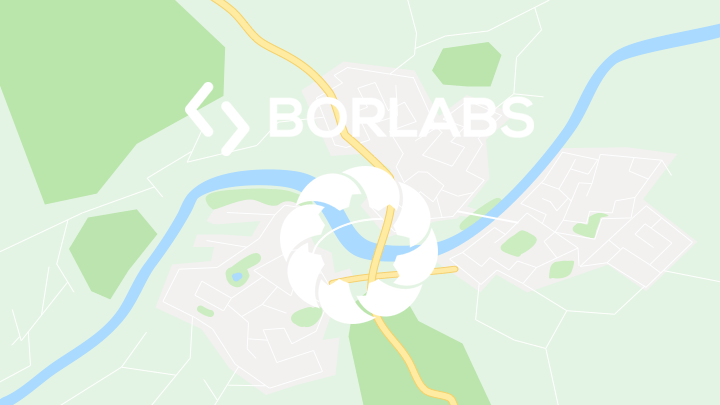
By loading the map, you agree to Google's privacy policy.
Learn more
Address:
elysia GmbH
Am Panneschopp 18
41334 Nettetal
Germany
Telephone:
+49 2157 87044-0
Fax:
+49 2157 87044-29
Email:
info@elysia.com
General Manager:
Ruben Tilgner
Register Court:
Krefeld, Germany
Registration Number:
HRB 10987
VAT ID:
DE247353545
WEEE ID:
DE94572736
Copyright @ 2024 elysia GmbH. All rights reserved. Am Panneschopp 18 | 41334 Nettetal | business hours from monday until friday from 9:00 to 17:00h (CET)
We need your consent before you can continue on our website. If you are under 16 and wish to give consent to optional services, you must ask your legal guardians for permission. We use cookies and other technologies on our website. Some of them are essential, while others help us to improve this website and your experience. Personal data may be processed (e.g. IP addresses), for example for personalized ads and content or ad and content measurement. You can find more information about the use of your data in our privacy policy. You can revoke or adjust your selection at any time under Settings.
If you are under 16 and wish to give consent to optional services, you must ask your legal guardians for permission. We use cookies and other technologies on our website. Some of them are essential, while others help us to improve this website and your experience. Personal data may be processed (e.g. IP addresses), for example for personalized ads and content or ad and content measurement. You can find more information about the use of your data in our privacy policy. Here you will find an overview of all cookies used. You can give your consent to whole categories or display further information and select certain cookies.