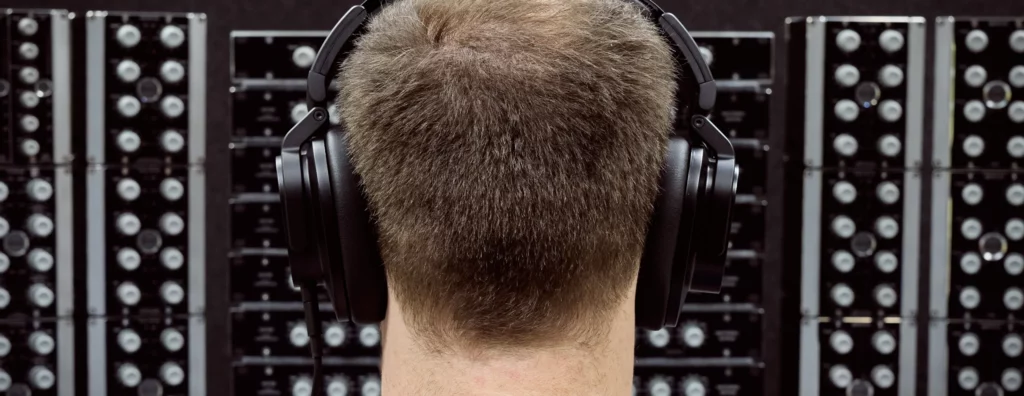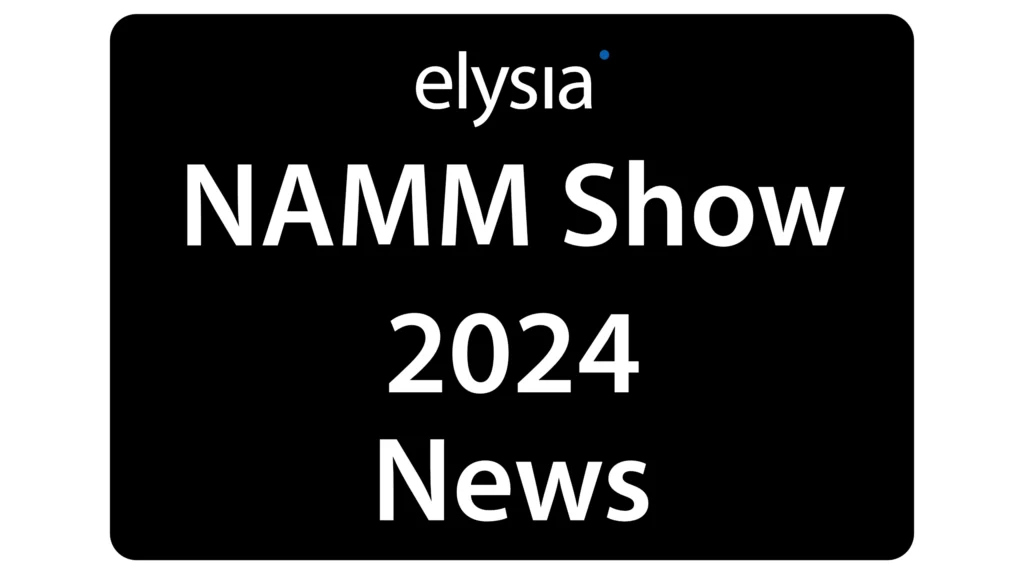Estimated reading time: 14 minutes
Due to the pandemic, our media behavior is changing permanently. Many extroverted presentation possibilities such as concerts, exhibitions, or face-to-face seminars are (if at all) currently only possible to a limited extent. But that doesn’t stop creative minds from spreading their artistic output. Due to the situation, people are looking for alternative ways to expose themselves to the world.
Besides live streams, the podcast is a popular way to make more complex topics, in particular, accessible to a larger audience. The access barriers for the audience are low. On the other hand, a podcaster has to consider a few things to come up with a good quality podcast. In this blog post, we want to offer you valuable tips around the topic “podcast”. Besides relevant, interesting content, good audio quality is a key to a successful podcast. Especially if you want to recommend yourself as a high-fidelity island in an ocean of podcasts. So let’s get started immediately.
The renaissance of podcasts
It might be assumed that the podcast medium is only a few years old. Rather, it has been rediscovered in recent years and is currently celebrating a noticeable revival due to the pandemic. Yet the basic idea is surprisingly old. In the 1980s, the company RCS (Radio Computing Services) provided digital talk content for radio stations for the first time, which at least comes close to the basic idea of today’s podcasts. At that time, however, no one was talking about a podcast. “Audiobloggin” was an attempt to give this new medium a name. The term “podcast” was initially used in 2004 by Ben Hammersley in a Guardian newspaper article.
The Medium
The year 2004 is considered formative for the podcast medium because of another event. Software developer Dave Winer and former MTV VJ Adam Curry are considered as the inventors of the podcast format that is still known today. From this point on, the development rapidly accelerated, also thanks to the Internet. In the same year, the first podcast service provider, Libsyn, was launched. Today Libsyn is a stock exchange-listed company. In 2005, Apple released native support for podcasts for the first time with iTunes 4.9. Steve Jobs demonstrated how to create a podcast using Garageband in 2006, while in 2013 Apple reported its “1 Billionth Podcast Subscriber.” The burning hot topic of “podcast” can also be measured by the fact that in 2019 the streaming service Spotify acquired the podcast services “Gimlet Media” and “Anchor FM inc.” and thus became one of the largest providers of podcasts.
33 percent of Germans said In 2020 that they listened to podcasts, according to a representative survey. In terms of content, most listeners (in addition to the omnipresent Corona Topic) prefer content on comedy, sports, and news. The world of podcasts is widely varied in terms of content. The number of podcast providers is just as wide-ranging.
Which podcast hosting platform would you like?
Ok, you have decided to start your own podcast. While i’ll offer tips & tricks on technical implementation later, the first step you should take is to think about where your podcast should be hosted. Sounds trivial, but this groundwork has a direct impact on the performance of your podcast. On the one hand, the range of hosting platforms is very large, and on the other hand, an unwise choice can have a massive impact on the future of your podcast project. But first things first.
Before you decide which provider to choose, you should clearly outline what you want to achieve with your podcast in the medium and long term and then decide on a suitable provider. You do not pursue any commercial intentions and rather deal with topics and content beyond the predominant zeitgeist? Then you can easily host your podcast “The Multiband Compressor in Changing Times” on your website. This will not cause any additional costs and the access of your rather small community will not cause any hassle for the webserver. However, if you plan to address a larger audience, you should rely on a professional podcast provider from the beginning. Otherwise, a later move from your website to a professional provider can be problematic. In a pinch, you may even lose some of your subscribers.
Can’t you just host your podcasts with one of the global players like iTunes, Google Podcasts, or Spotify?
Unfortunately, you can’t. Rather, these providers simply take your data from a dedicated podcast hosting. Thus, you have to match your ideas with the offers of the podcaster hosting platforms to find the right partner. If you don’t know exactly where you want your podcast to go, it’s best to go with an entry-level package from a professional provider (e.g. Podcaster, Anchor, Captivate, or buzzsprout). If the number of subscribers grows, you can upgrade your hoster, for example, to earn some extra money via an affiliate marketing integration or to get a more detailed picture of your listeners via detailed statistics.
What equipment do I need for a podcast?
Since podcasts focus primarily on voice recordings, the minimum equipment needed is a microphone and a recording device. As always with audio technology, the price range is wide. Since most podcasts are now consumed through a smartphone, the following thought is obvious: why not record your first attempts directly with your smartphone? Every smartphone has a built-in microphone, and together with the free “Anchor” app from Spotify (available for iOS and Android), you can start your first steps as a podcaster without a big budget. Especially since this combination can also be used “off the grid” beyond a studio environment.
However, this combination quickly reaches its limits when professional sound quality is required, there are multiple participants in the conversation or even a participant is to be integrated via Skype. In this case, we switch from a smartphone to a laptop or desktop computer in combination with a professional audio interface with multiple microphone inputs. Tip: For the best possible sound quality, each participant should listen via headphones instead of monitors. If I playback the voice of a guest (e.g. via Skype) via monitors, then his voice is also picked up via his own microphone. This inevitably creates unsightly comb filter effects that are hard to remove later.
Which microphone is the perfect one for a podcast?
When it comes to choosing a microphone, the choice is similar to that of podcast platform providers. What we already know: If you are recording a live podcast with one or more participants, you should not use monitors. If you still need to have your hands free while speaking, you can also use an audio/speech combination as an alternative microphone. Among podcasters, for example, the beyerdynamic DT-297-PV-MKII is considered a popular standard. The DT-297-PV combines a cardioid condenser capsule with a dynamic headphone, which is used for monitoring. An affordable alternative is the Presonus Revelator USB-C microphone, which combines everything necessary for a podcast.
Next Level Sound Quality
There is still room for improvement in terms of sound quality. A look at the equipment of professional podcasts (e.g. The Joe Rogan Experience) provides insight. Here you can see professional broadcast microphones in use across the board, which are known for one thing in addition to their proven sound quality: A predictable proximity effect. Professional broadcast microphones such as the Electro Voice RE20, Neumann BCM 01, or the Shure SM7 sound very balanced and give the speaker a deep, warm voice at a close distance – just as you would expect from the radio. Ribbon microphones also have a very warm and pleasant sound with very few S sounds. In addition to the use of well-known high-quality microphones, a closer look reveals another detail in professional podcast studios: acoustic elements for improving room acoustics.
Ambitious podcasters basically operate similarly to a professional recording studio. The quality of the recording is determined by the weakest link in the chain. Thus, the use of an expensive microphone makes only limited sense if the room acoustics are anything but ideal. If you put a professional studio microphone in the shopping cart, the rest of the signal chain (microphone preamplifier, equalizer, compressor, digital converter, room acoustics, post-pro or post-processing equipment) should operate at a comparable level. Especially a good analog compressor gives the voice the professional sound we know and love from the radio. Excessive dynamic fluctuations are unpleasant when listening, especially when using headphones. But also very important when listening in a loud environment like driving a car.
During recording
In the recording studio, many users keep the options open to postpone the actual sound to the mix phase. As a podcaster, you can do the same. But it often makes sense to decide on a sound while recording. Some podcasts are also streamed live and are only available for download after the broadcast. In this case, you should definitely use EQ and compression during the recording. The same applies if you receive one or more guests on the podcast. Skillful use of EQ and compression makes the sound more balanced and each participant can better understand his or her counterpart.
Why is that?
Every voice and every microphone sounds different, so there are almost always one or two problem frequencies where a voice might sound too nasally (400-500 Hz) too shrill (3-4 kHz), or too treble-heavy (6-8 kHz). If you filter out these frequencies with a professional EQ like the elysia xfilter 500, the voice will sound much more pleasing and consistent. Even at the source, the sound can be significantly improved with the right tools in just a few steps. The elysia skulpter 500 preamp offers direct access to the most important parameters, such as microphone pre-amplification.

This is especially important in the case when talk guests with very tight schedules join in. In these cases, the soundcheck must be as short as possible. No problem with the help of the skulpter 500. The built-in microphone preamp boosts low-output microphones with +65 dB when needed. Perfect for microphones like the Shure SM7B, in case it’s being reviewed by a delicate voice. For fast and efficient sound correction, the “Shape” filter is available. If the microphone is used very close or the speaker has an unusually low voice, unnecessary low bass components can be professionally disposed of with the tunable Low Cut. Very dynamic voices are specifically captured with the interactive single-knob compressor, which benefits a much more homogeneous sound.
All these functions are controlled by just four potentiometers, which produce fast and comprehensible results. In combination with a professional AD converter or audio interface, this is already half the battle. Speech understandability is also very high here, which is important for longer podcasts. The minimum performance is achieved when a distortion-free recording with a constant level is captured on the hard disk. For that, you should know the basics of staging. You will find lot’s of information in our previous Gain Staging Blog post.
Caution. Room!
For the final touch, you should ensure good room acoustics and Ideally, you’ll have a recording room with dry, even acoustics that are also damped from environmental noise. Investing a not inconsiderable portion of your budget in room acoustics and soundproofing may not have been on your wish list, but it’s definitely worth it. However, there are often rooms that are already very low noise by themselves, such as the bedroom. As we will see later in the topic „Post-processing for maximum sound”, the recordings are usually compressed again significantly.
Compression clearly brings existing room components to the front in the mix. Existing room reverberation may not be particularly annoying during the recording, but at the latest in post-processing, you will be annoyed by the indirect sound, which can only be saved with a lot of effort afterward. The same applies to noise from the outside that creeps uninvited into the recording. Background noise should be avoided in all shelters.
Post-processing for maximum sound
To be able to mix the recorded tracks comfortably, we need audio software. The selection here is also wide. From free entry-level applications like Audacity to full-fledged DAWs (Cubase, Logic, or Pro Tools), both price and features range. The podcaster is therefore spoiled for choice. Regardless of the price and features, however, there are some criteria that a suitable software for podcasters should provide. These include the recording option, arranging and adding additional audio material, such as jingles, original sounds, or background music. Furthermore, the software must be able to combine all audio files into a stereo mixdown in different formats. Let’s get started and put the finishing touches on our signals.
The main focus should always be on the best possible sounding, intelligible voice reproduction. The listener wants to listen to the voice, that’s important to keep the listener engaged. This should be worked out in the post-production/post-processing. Post-production/Post-processing is divided into three steps. First, we try to adjust the volume of all the signals among themselves so that the podcast can be listened to without large jumps in level.
If we have different speakers and perhaps different music feeds, we also try to match them in terms of sound and dynamics. The second step is to work with the individual signals and use EQ and dynamics processors. More tips on how to use EQs and dynamic tools will be presented in a future blog post (spoiler).
Tools
Another useful tool to improve the sound can be restoration or noise reduction plug-ins, which specifically filter out any background noise. Anything that serves intelligibility and an unobtrusive listening impression are useful for keeping the listener engaged. The final step in a podcast post-processing/post-production is a “mini-master”. All individual signals are mixed together to create a stereo track. This stereo track can also be fine-tuned again, similar to mastering for music production. However, the topic of “How to Master” requires one or more separate blog posts and cannot be further elaborated here for reasons of space.
However, i would like to share the following tip:
A frequently asked question in the podcast community is: How loud should a podcast master be? The AES (Audio Engineering Society) recommends a maximum level between -20 and -16 LUFS for podcasts. We, on the other hand, recommend working with the level that generates the best sound from the master. This again is simply dependent on the recording and mix. Some voices may be treated more heavily with compression and limiting than others. Therefore, the ear and not LUFS metering should be the final consideration. More on this topic in our previous Mastering for Spotify blog post.
That has format
Once we have found the suitable mastering settings, the mixdown to the appropriate audio format is next. Usually, this is an MP3. MP3 is preferred for podcasts due to its small file size, even though it’s not the best option in terms of sound. A direct competitor would be M4a, which produces similarly small files and sounds even better. Unfortunately, not all podcast platforms (e.g. Spotify) support the M4a format, so you should only choose it if you prefer “sound over reach”. If the sound is the most important criterion, then there is no way around WAV format. However, the big disadvantage of WAV is the huge file size, which might scare away some subscribers. Especially if they prefer to listen to your podcasts as a download or access your podcast via mobile data on their smartphone. Therefore, a high-resolution MP3 (320 Kbit/s) is currently the common compromise.
Metadata
After we have created the master, the last step is to add the metadata. For the podcast area, the insertion of so-called ID-3 or Enclosure tags in the master file is almost absolutely indispensable. This guarantees that your podcast is equipped with the most important tags (podcast title, cover art, year of publication, etc.). This metadata is the digital identity card for your podcast file. If your audio software cannot assign metadata, the ID-3 tags can also be added later via software like iTunes, MP3Tag, or ID3 Editor. The Presonus DAW Studio One has an extra “Project Page”, which is like a mastering program. Metadata for individual tracks and albums, including artwork, can also be entered there. This looks like this:

The ID-3 or enclosure tags are important because this metadata can be referenced in an RSS feed. This makes it easier to find your episodes and to download them automatically if you wish. But what is an RSS feed? An RSS feed is a file format that shows you content from the Internet. You can use it to subscribe to blogs or podcasts, and when you visit the corresponding website, you will automatically be alerted to new content. RSS feeds are effectively the standard for a podcast subscription. Theoretically, you can create an RSS feed yourself, but this is not necessary if you use a podcaster hosting platform. They automatically generate appropriate RSS feeds for their customers. One more reason to entrust your podcast to a hosting platform.
Summary
We hope this blog post has provided some valuable tips and tricks for your podcast venture. At least as far as the production side is concerned, it should now be clear how to produce a podcast. You should always keep one thing in mind: A podcast with good sound and professional production does not guarantee a large number of subscribers. Basically, a successful podcast is hardly different from a successful music production at this point. Only those who understand how to combine a good sound with interesting, fresh content will build up a loyal and hopefully steadily growing audience over time. Especially in challenging times, people are increasingly looking for one thing: meaningful content with relevance. If your podcast succeeds in combining both and the production is also convincing in terms of sound, then your podcast is unlikely to complain about a lack of attention in the future.
I hope you enjoyed this post and i would be happy if you share it on social media.
Yours, Ruben Tilgner